The Ultimate Cheat Sheet to Creating a Month’s Worth of Content in a Few Hours
“How am I ever supposed to find the time to run my social media?” This is one of the most common questions we get asked. When you’re busy running your business, the thought of handling one post a day, or just showing up on stories seems daunting. Having to remember to create content, to begin with, finding the time to actually do it, then editing and posting is often overwhelming.
Here’s the secret; it doesn’t have to be! We’re going to show you how to batch-create a month’s worth of content in just a few hours. Social media is part of business these days, but it should still be fun!
Step 1. Strategize Your Content
Ideally, you should have your content pillars already created and categorized. If this sounds totally foreign to you, read our post on creating content pillars for your niche here. Under each pillar, you want to brainstorm some ideas of what you could post about.
For example, if you own a beauty brand, you might want to post five tips for skincare or three ways to apply eyeshadow. Think of what your audience might ask you for advice on, or if you have something of value that you want to share.
Brainstorming your ideas is the first step to creating your content because you’ll go into your content creation knowing exactly what you’re doing. This saves you time from the very beginning which is the goal!
If you’re a Seven Willows client, this step is even easier because we’re going to do all of this for you. You tell us what message you want to deliver to your audience (which we will also help you specify), and we’ll create the categories for posting.
Step 2. Create!
Now comes the fun part - actually creating your content! You already have your plan of what you want to film, so you can jump right in. You will need a few items to make this process work smoothly. We’ll break this down into three different types of people.
Solo Creators:
To start creating, you simply need to hop online and purchase an inexpensive ring light with a phone clamp, a Bluetooth phone remote, and an adjustable box light. These are going to allow you to shoot from different locations and adjust lighting, positioning, and angles. You are going to set up in a location where you can plug in your lights, or outdoors where the natural light is already working for you.
When it comes to location, you have endless options. It is ideal to work in a space that has blank or lightly decorated walls, a cozy space, or one with nice decor behind you. You’ll want to make sure all surfaces are clutter free so the focus can be on you or your product.
You also want to be sure that your space has great lighting. The secret to this is finding a location that’s not in direct sunlight, but also isn’t dim. If you find a great space that needs a little boost of light, bring in your ring and box lights to create a setting that is clear and well-lit.
Once your space is set up, you have all the freedom to start creating your content. Use your remote to click any time you want to take a photo, or to start or stop a video. This cuts out that awkward part of the videos where you’re walking back from the camera after turning it on. It also helps you save time by not having to use the phone’s timer for your photos.
Feel free to really utilize your space. Maybe sit in a chair for one picture or video, then stand in the next. Try putting on a blazer or jacket for the next few so there is some variety. Basically, get creative!
Creators with a Team:
If you have the luxury of a team working with you, you’ll get to be a little adventurous. You won’t have the confinement of having to stick with the spot your stand can capture, so you can move around in your videos to add some excitement.
Also, try selecting unique spaces to film and multiple angles for your photos and videos. All the same information from above regarding the lighting and background applies, but you have the freedom to shoot with more intrigue. For example, instead of a shot simply sitting at a desk for a video, someone can film you walking through a small section of your office to keep your viewer more engaged.
Seven Willows Clients:
As an SW client, we make this step easy and streamlined as well! We find trending topics and reels and send you a shot list of exactly what to shoot for reels, how to do it, and any photos that we may need. Then the real magic happens in step three.
Step 3. Edit and Schedule
At this point, you have your content taken on your phone or camera. So what to do with it next? Edit and start scheduling! For editing purposes, two of the best tools out there are Lightroom and Canva.
Lightroom allows you to edit your actual photo. Delete a stray hair, tweak a smile or weird angle, and things like that. Canva will allow you to turn your photo into a graphic with text or create a combination of photos in a nice post. You can even set this up to always use your brand colors and fonts!
Once you’ve created some interesting images or edited them, you’ll want to bulk-schedule them. This can be done in the Meta Business Suite for Facebook and Instagram, but there are multiple paid platforms that offer amazing functionality. We’ll dive into those in a moment.
To start with the free tool, navigate to the Business Suite on Facebook where you’ll find a tool called, “planner.” This tool allows you to upload a photo or video and schedule the post out for a specific day and time. It even shows you the time your audience is most active! Just make sure your business page is connected to your Instagram account for maximum efficiency.
If you want to schedule content for something other than Facebook or Instagram, an amazing program called SocialPilot will let you connect various accounts across all different platforms. It then allows you to create a single post, and bulk schedule to as many platforms as you’d like all at the same time. Some other platforms we love are Hootsuite and Later.com.
Uploading content this way is such a time saver. Once you’ve scheduled all the content you needed for the month, everything will run on its own and it's checked off your list. Don’t forget to keep that engagement up high by responding to comments and DM’s as the posts schedule!
Now if you are a client of ours, for this step you’ll be sitting back and relaxing because we manage all the aspects of editing, posting, and scheduling. If you can’t tell by now, becoming one of our clients takes a ton of work off your plate!
We hope you found this article helpful for your own business. We regularly post industry-leading tips on marketing that you won’t want to miss. Click below to subscribe to our newsletter and always stay in the know.
If this was helpful, but you find yourself saying, “there’s no way I can manage that”, we are still here to help. Work with us and take the stress out of social media.